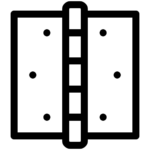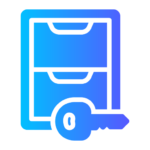How To Shop?
Here’s a step-by-step guide to shopping:
- Visit the Homepage: Start by navigating to the homepage of the website.
- Browse Categories: Look through the categories listed (like Dustbins, Smart Locks, etc.) to find the type of product you are interested in.
- Select a Product: Click on a product you are interested in to view its details.
- Read Product Information: On the product page, you can read details about the product, including descriptions, prices, and specifications.
- Add to Cart: If you decide to purchase the product, click the “Add to Cart” button.
- Review Cart: Click on the cart icon to review your selections. Here, you can adjust quantities or remove items.
- Proceed to Checkout: Once you are ready to purchase, proceed to checkout.
- Enter Shipping Information: Fill in your shipping address where you want your order delivered.
- Payment Details: Enter your payment information. The website should offer secure payment methods.
- Confirm and Place Order: Review all the information you have entered, confirm it is correct, and then place your order.
Make sure to sign up or log in if the site requires registration before making a purchase. This will often enable you to track your orders and handle returns more easily.